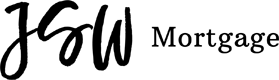Overwhelmed getting your mortgage docs together?
Often the most stressful part of the mortgage process is getting all the required documents together. It’s the job of the Loan Officer to assist in making this part of the process effortless. Here are some helpful tips when collecting the required documents.
Initial documents
Regardless of whether you are looking to buy or refinance the following list of documents are usually required for the initial approval process:
- Last two year’s W2s.
- Last two months of paystubs.
- Last two months of bank statements (showing enough cash for the down payment and closing costs). Usually, not needed for refinances.
- Documentation for additional income.
- Documentation of debt not listed on your credit report.
Your Loan Officer will identify any other documents based on the initial conversation and review of your application.
Typical Document Requirements
When gathering documentation please keep in mind the following requirements:
- Include all pages of the document (even blank pages).
- Make sure the document and the edges are clear. You may have to adjust the scale to include the entire page.
- Account statements should show the borrower’s name, the institution name, and reference the account number.
- Pictures are often blurry, especially when sent via a mobile application.
- Screenshots are usually not accepted due to the lack of required information.
What about formatting and uploading?
Here are some tools that can be used to convert documents in PDF format (which is preferred):
- Download to PDF directly from the institution’s website. You may also be able to download via the institution’s mobile application. Security restrictions will sometimes prevent downloading a statement.
- Print and/or Save to PDF. When the security issue above occurs, printing to PDF will often work.
- Mobile scanner apps. These apps use a mobile device’s camera to convert a picture to PDF. Here are some of the common applications:
- Iphone: Notes (system app)
- Android: Google Drive
- Both: Adobe Scan, Camscanner
Here at JSW Mortgage we provide a secure Google Drive link to upload and share documents. You can also securely upload them via the loan application website or mobile app. Please avoid emailing sensitive documents due to it being less secure.
Here are a few other considerations:
- Make sure to sign and date if there’s a signature block.
- If you’d like to name the documents we usually use the following format example: “Last name – W2 (2022)”
- If a new account statement becomes available prior to closing it will need to be updated.
Lastly…
Remember that “Time is of the essence”. It’s important to get requested documents to your Loan Officer quickly. Documents need to be reviewed by Underwriting which can take some time. Any delay can potentially impact contingency dates, the rate lock, and even the closing date.
As always, we are here to help so don’t hesitate to reach out!